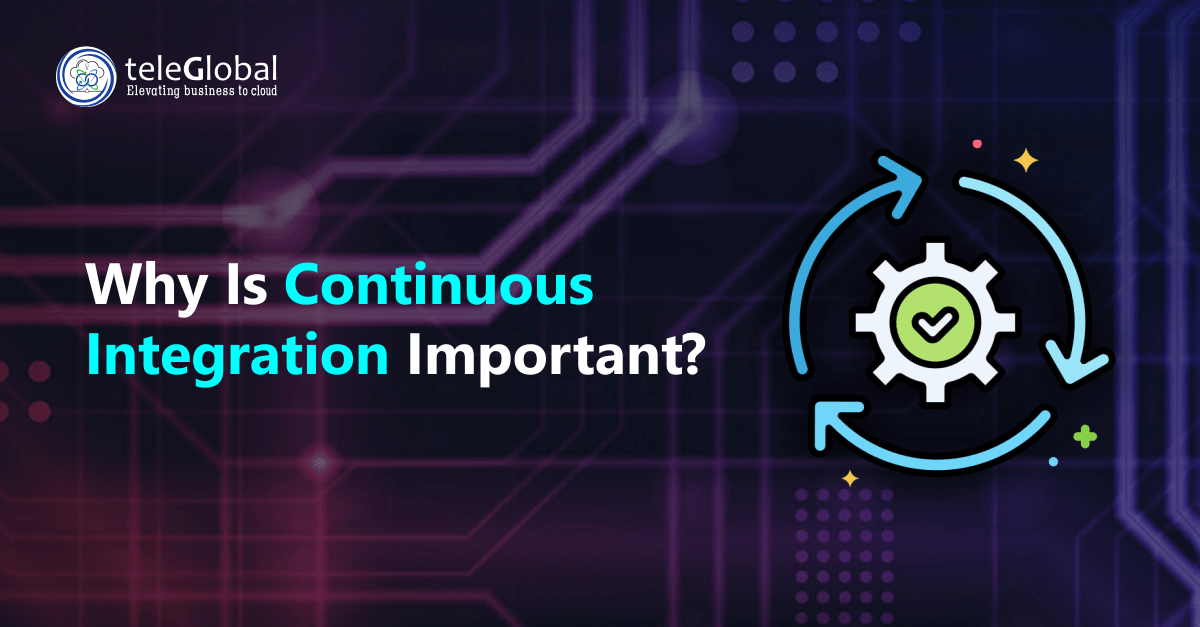Published Date :
Continuous Integration, is a software development practice that involves regularly integrating code changes into a single codebase and automatically building, testing, and verifying the changes. The goal of CI is to catch and resolve integration problems as early as possible in the development process, improving the overall quality and stability of the codebase.
In CI, developers frequently merge their code changes into a shared code repository, such as Git. Automated build and test processes are then triggered, which compile the code, run tests, and validate the changes against a set of predefined criteria. If the tests pass, the code changes are considered “green” and can be deployed to production. If the tests fail, the developers are notified and can fix the issues before they become larger problems.
CI is an important aspect of DevOps, as it helps organizations to quickly identify and resolve issues with their code, improving the overall quality and stability of their applications. By automating the build and test processes, organizations can reduce manual effort and improve the speed and efficiency of the development process.
CI also helps organizations to catch and resolve integration problems early in the development process, reducing the risk of long-term and costly issues. With CI, teams can deliver high-quality code changes more frequently and with greater confidence, enabling organizations to respond to changing business needs and customer demands more effectively.
Overall, Continuous Integration is a software development best practice that helps organizations to improve the quality, speed, and efficiency of their development process, enabling them to deliver high-quality code changes more frequently and with greater confidence.
Continuous Integration (CI) provides several benefits to organizations, including:
1. Improved code quality: CI helps to catch and resolve integration problems early in the development process, improving the overall quality and stability of the codebase. Automated build and test processes catch issues with code changes, such as bugs and compatibility problems, before they become larger problems.
2. Increased speed and efficiency: By automating the build and test processes, CI reduces manual effort and increases the speed and efficiency of the development process. Developers can focus on writing code, while CI takes care of the rest.
3. Reduced risk: CI helps to catch and resolve integration problems early in the development process, reducing the risk of long-term and costly issues. Teams can deliver high-quality code changes more frequently and with greater confidence, reducing the risk of downtime or errors in production.
4. Improved collaboration and communication: By integrating code changes frequently, CI helps to ensure that everyone is working on the same codebase, improving collaboration and communication among team members.
5. Faster time to market: With CI, teams can deliver high-quality code changes more frequently and with greater confidence, enabling organizations to respond to changing business needs and customer demands more effectively.
6. Increased confidence in the codebase: By automatically building, testing, and verifying code changes, CI helps to ensure that the codebase is stable and reliable, increasing confidence in the codebase and the development process.
7. Improved accountability: CI provides a clear and concise view of the build and test results, enabling teams to identify and resolve issues more quickly and effectively. This improved accountability helps to ensure that the development process is efficient and effective.
Overall, Continuous Integration provides organizations with a powerful tool for improving the quality, speed, and efficiency of their development process. By integrating code changes frequently and automatically building, testing, and verifying the changes, organizations can deliver high-quality code changes more frequently and with greater confidence.
Need help with your cloud?
"No worries! Our experts are here to help you. Just fill the form and we'll get back to you shortly!"
Our Partners


 +919356301699
+919356301699 hello@anetautomation.com
hello@anetautomation.com