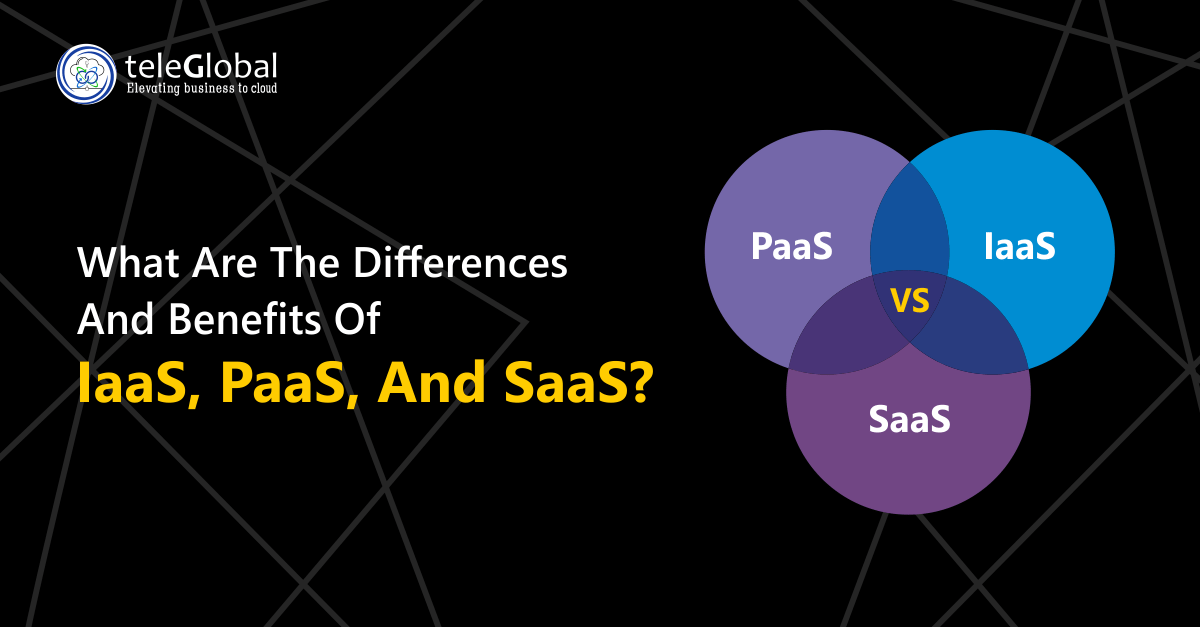Published Date :
IaaS (Infrastructure as a Service), PaaS (Platform as a Service), and SaaS (Software as a Service) are three different cloud computing models.
What is IaaS?
IaaS provides you with the basic infrastructure components like servers, storage, and network, which you can use to run your own software. The infrastructure is managed and maintained by the IaaS provider, and you only pay for what you use. Examples of IaaS providers include Amazon Web Services (AWS), Microsoft Azure, and Google Cloud Platform.
There are several benefits of using IaaS (Infrastructure as a Service) over traditional on-premise IT infrastructure:
1. Scalability: IaaS provides on-demand access to computing resources that can be scaled up or down to meet changing business needs, without having to worry about capacity planning or hardware upgrades.
2. Cost savings: IaaS eliminates the need for upfront investment in hardware, software licenses, and IT personnel, and allows you to pay only for what you use.
3. Flexibility: IaaS provides a wide range of computing resources, including servers, storage, and networking, which can be configured and customized to meet the specific needs of your organization.
4. Improved disaster recovery: IaaS makes it easier to set up and maintain a disaster recovery plan, as data can be backed up and stored in the cloud, and critical systems can be quickly restored in the event of an outage.
5. Security: IaaS providers typically have strong security systems and protocols in place to protect customer data and systems, and provide a higher level of security than what is possible with on-premise IT infrastructure.
6. Accessibility: IaaS resources can be accessed from anywhere with an internet connection, making it easier for remote teams to collaborate and work together.
7. Regular updates: IaaS providers are responsible for maintaining and updating the infrastructure, so users can always access the latest features and security updates without having to worry about managing their own IT infrastructure.
What is PaaS?
PaaS provides you with a platform that you can use to develop, run, and manage your applications, without having to worry about managing the underlying infrastructure. The platform typically includes operating systems, databases, and middleware, and is managed and maintained by the PaaS provider. Examples of PaaS providers include Heroku, Salesforce, and Google App Engine.
There are several benefits of using PaaS (Platform as a Service) over other cloud computing models:
1. Rapid application development: PaaS provides a ready-made platform for developing, deploying, and managing applications, allowing developers to focus on writing code and delivering new features, rather than worrying about managing the underlying infrastructure.
2. Scalability: PaaS can be easily scaled up or down to meet changing business needs, without having to worry about capacity planning or hardware upgrades.
3. Lower costs: PaaS eliminates the need for upfront investment in hardware, software licenses, and IT personnel, and allows you to pay only for what you use.
4. Improved collaboration: PaaS enables teams to collaborate and share resources, such as code and data, more easily, helping to speed up development and improve productivity.
5. Regular updates: PaaS providers are responsible for maintaining and updating the platform, so users can always access the latest features and security updates without having to worry about managing their own IT infrastructure.
6. Integration: PaaS can often be integrated with other cloud services and software, such as databases and analytics tools, making it easier to manage data across different systems.
7. Flexibility: PaaS offers a variety of development tools and frameworks, allowing developers to choose the best tools for their needs, and enabling organizations to build a range of different types of applications, from simple web apps to complex enterprise systems.
What is SaaS?
SaaS provides you with a software application that you can access and use over the internet, without having to install anything on your own computer. The software is managed and maintained by the SaaS provider, and you only pay for what you use. Examples of SaaS providers include Salesforce, Google Workspace (formerly G Suite), and Microsoft Office 365.
In summary, IaaS provides infrastructure, PaaS provides a platform, and SaaS provides software.
There are several benefits of using SaaS (Software as a Service) over traditional software models:
1. Accessibility: SaaS applications can be accessed from anywhere with an internet connection, making it easier for remote teams to collaborate and work together.
2. Lower costs: SaaS eliminates the need for upfront investment in hardware, software licenses, and IT personnel. Instead, users pay a monthly or yearly subscription fee, which is typically lower than the cost of owning and maintaining traditional software.
3. Scalability: SaaS can be scaled up or down to meet changing business needs, without having to worry about capacity planning or hardware upgrades.
4. Easy deployment: SaaS applications are typically easy to deploy and start using, often with minimal setup or configuration required.
5. Regular updates: SaaS providers are responsible for maintaining and updating the software, so users can always access the latest features and security updates without having to worry about managing their own IT infrastructure.
6. Integration: SaaS applications can often be integrated with other software, such as enterprise resource planning (ERP) or customer relationship management (CRM) systems, making it easier to manage data across different systems.
7. Security: SaaS providers are typically able to invest in robust security systems and protocols, which can provide a higher level of security than what is possible with on-premise software.
Need help with your cloud?
"No worries! Our experts are here to help you. Just fill the form and we'll get back to you shortly!"
Our Partners


 +919356301699
+919356301699 hello@anetautomation.com
hello@anetautomation.com