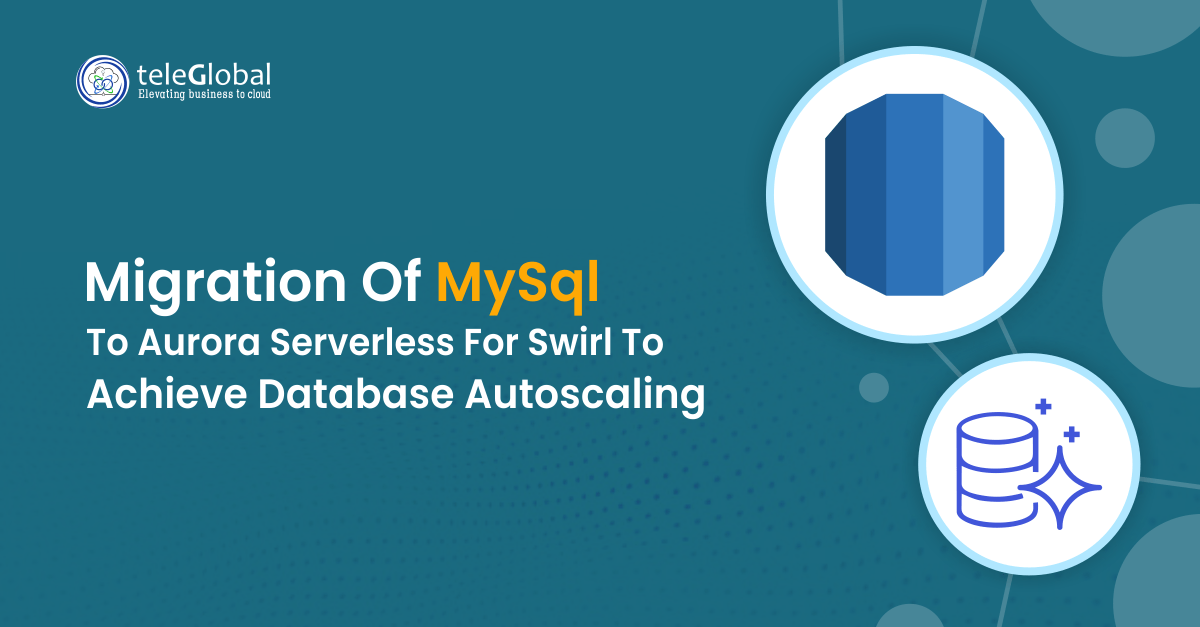Published Date :
About SWIRL
SWIRL is the premier live shopping mobile SaaS to engage, convert and retain more customers. It uses video as a backbone to power real-time virtual shopping – helping brands build authentic customer engagements by bridging the online-offline gap. Our product improves the probability of sales conversions by turbocharging the pre-purchase journey of both new and existing customers using cloud-based interactive video commerce and live shopping software. We are trusted by over 100+ formidable brands from Retail, Lifestyle, Fashion, Beauty, F&B, and many more and we are headquartered in the charming and bustling city of Vadodara.
THE CHALLENGE:
Swirl was running its database infrastructure on AWS RDS. But with sudden traffic of users per second and unpredictable spikes in traffic, it became difficult to autoscaling the RDS. To get support reliability, increase agility, and reduce management complexity, the company migrated its entire solution from on-prem to Amazon Web Services (AWS).
The on-prem solution was limited to usage & no scalability or availability. It had a major downtime impact faced by the end customers due to service unavailability sometimes. So, to overcome this there was a need for a solution that would meet the business requirements as reliability, availability, security & most imp the cost, so here the Amazon RDS Aurora comes to the rescue.
Database service used on AWS is Amazon Aurora RDS, which is a highly available, fully managed RDS service offered by AWS.
Also, as RDS Aurora is MySQL & PostgreSQL compatible it was decided to shift to amazon aurora as it fulfilled autoscaling needs.
WHY AMAZON WEB SERVICES:
Swirl chose Amazon Web Services due to several services offered by AWS which are mentioned below. Also, reliability, availability, latency, security, etc. were the factors included with these services.
⦿ Networking – VPC, Security groups, NACL, Subnets, etc.
⦿ Databases such as DynamoDB managed service by AWS
⦿ Compute services – Amazon ec2
⦿ For high availability – Autoscaling, latency, the read-write node for RDS.
⦿ DR – Multi AZ etc.
AWS turned out to be a perfect solution to host the app & minimize the infrastructure cost. The support offered by AWS is admirable. The quick resolution helps to reach commitment easily and business grows.
AWS provides documents to help maintain security at the best level.
THE BENEFITS:
Aurora is a fully-managed MySQL and PostgreSQL-compatible database service offered by Amazon Web Services (AWS). Aurora is designed to be compatible with MySQL and PostgreSQL, and it offers many benefits over other database options, including
⦿ High performance: Aurora is designed for high performance and can deliver up to five times the performance of standard MySQL and up to three times the performance of standard PostgreSQL.
⦿ Scalability: Aurora can automatically scale up or down to meet the needs of your application.
⦿ High availability: Aurora is designed for high availability and can provide up to 99.99% availability.
⦿ Security: Aurora provides many security features, including encryption at rest, encryption in transit, and integration with AWS Identity and Access Management (IAM).
⦿ Managed service: Aurora is a fully-managed service, which means that AWS takes care of all of the underlying infrastructure and maintenance tasks.
Aurora Version 2 (Aurora v2) is the latest version of Aurora and offers even more benefits than the previous version, including
⦿ Increased performance: Aurora v2 provides up to 3x the performance of the previous version, with up to 15 low-latency read replicas.
⦿ Enhanced security: Aurora v2 introduces support for Secure Sockets Layer (SSL) connections and AWS PrivateLink, which allows you to securely connect your VPC to Aurora.
⦿ Improved durability: Aurora v2 provides up to 3x the durability of the previous version, with 11 copies of your data stored across three Availability Zones.
In summary, Aurora v2 offers higher performance, enhanced security, and improved durability compared to the previous version, as well as the benefits of being a fully-managed database service.
Strategies can apply to Migrate Database
There are several strategies that you can use to migrate a database from Amazon Relational Database Service (RDS) to Amazon Aurora:
⦿ AWS Database Migration Service (DMS): This is a fully managed service that makes it easy to migrate databases to and from various database engines. You can use DMS to migrate your RDS database to Aurora with minimal downtime.
⦿ MySQL Workbench: This is a tool that you can use to migrate a MySQL database from RDS to Aurora. It allows you to export the data and structure of your RDS database to a file, and then import that file into an Aurora database.
⦿ MySQLdump: This is a command-line utility that can be used to create a dump file of a MySQL database. You can use this utility to create a dump file of your RDS database, and then import that dump file into an Aurora database using the MySQL command-line client.
⦿ AWS Data Pipeline: This is a fully managed service that helps you move data between data stores and compute resources. You can use Data Pipeline to extract data from an RDS database, transform it as needed, and load it into an Aurora database.
Regardless of the approach you choose, it is important to properly test your migrated database to ensure that it is working as expected.
Need help with your cloud?
"No worries! Our experts are here to help you. Just fill the form and we'll get back to you shortly!"
Our Partners


 +919356301699
+919356301699 hello@anetautomation.com
hello@anetautomation.com