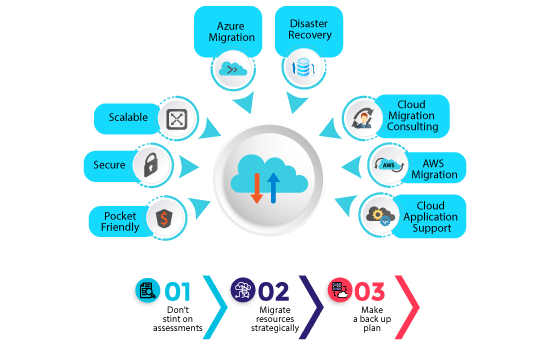Published Date :
From ‘should I move to the cloud’ the question on everyone’s mind now is how best to move to the cloud’. The advantages that cloud computing provides in terms of flexibility, availability, usability, and cost savings cannot be gainsaid. But realizing these benefits is not so straightforward. Failing to calculate the costs associated with your migration can actually end up making the move cost-prohibitive. This is compounded by the array of challenges you must face, such as:
- Ensuring the security of data and applications
- Meeting governance compliance standards
- Converting mindsets used to the familiarity of on-premises infra to in-the-cloud
- Staying updated with your hardware and software, and emerging technologies
- Managing the costs of maintaining infrastructure and operations
Failure to attend to factors pre-emptively, beginning with incorrect/incomplete assessments is sure to render your cloud infrastructure unnecessarily complex, expensive, inefficient, and even compromising security.
Pre-empting cloud migration cost challenges
Step 1: Don’t stint on assessments
Hire an experienced, qualified consultant to help with your cloud migration strategy. They have the expertise to audit your IT environment, align it to your needs—current and future—and prepare a proper road map that will ensure a smooth transition and enable significant returns on your cloud investments.
Your pre-migration assessment should factor in all aspects that can impact costs, infra, OS, software, etc.
The biggest of these is the cost of cloud infrastructure. Database and data use, network, storage, compute power, etc. all impact your migration investments. Once you have all your details in place, use the Total Cost of Ownership calculators provided by cloud providers to compute the cost of servers (by type), Virtual Machine cost (i.e. x number of VMs), storage capacity needed, etc.
Step 2: Migrate resources strategically
One of the cloud’s biggest game-changers when it comes to pricing is surely the ‘pay-per-use’ concept. However, to fully leverage this you must identify and stack resources according to availability requirements. Automating starts and stops can help you manage the resources cost-effectively.
Creating an assessment report that monitors CPU and memory usage can help you identify which resources need to be first moved to the cloud. You can also retain seldom-used resources on-premises—this will avoid the cost of duplicating such resources on the cloud.
Ultimately your overarching cloud migration strategy directly impacts your migratory cost.
Decisions like do you lift and shift or re-architect, pending on whether you choose to lift and shift— i.e. move your application, data, and all—without redesigning the app. Design from scratch—i.e. build cloud-native applications; re-platform—i.e. replace your application or some features with newer options. (this however trades off the time and cost benefits of lift-and-shift with added scalability and flexibility, needing spends on maintenance in the long term.
In addition, you need to take into account migration turnaround time, and any added expertise you might need to employ; all of which will add to your migration costs.
Step 3: Make a backup plan
When we save a file on our on-premises systems and just forget about it, it costs us nothing, except space. This is not the case with a cloud, where even incremental storage can add to your costs substantially.
Thus, you really need to identify which applications/data needs to be saved and if they need to be backed up, for how long.
Putting in place a thorough plan for backup and storage will help you eliminate unneeded storage, generating much-needed cost savings.
Another factor you must consider is the cost associated with keeping your cloud systems and applications up-to-date and available. Again, you might need to hire resources to monitor this to ensure proper functioning after migration.
In Conclusion
Once you have calculated the total cost of ownership (TCO), you’re better placed to make your cloud migration decision. If your current expenses are lower than the costs you now know you would incur in the cloud, it’s possible you may decide not to migrate after all!
Bear in mind though, that to really enjoy the advantages and cost savings that the cloud offers, assessing costs is just the first step. Taking the help of an experienced and proven cloud migration services consultant will help you definitively benefit from the advantages that cloud computing offers, now and long into the future.
Teleglobal has extensive experience in building and executing strategies to migrate systems and applications to the cloud—cost-effectively and painlessly. As preferred partners to AWS and Azure, we can help you choose the best fit solution, improving performance, security, and reliability while reducing capex, cloud costs, and effort.
Contact us, using the form below, to schedule an appointment with our cloud experts and to learn how we can help you assess your associated costs and execute a smooth and seamless migration.
Need help with your cloud?
"No worries! Our experts are here to help you. Just fill the form and we'll get back to you shortly!"
Our Partners


 +919356301699
+919356301699 hello@anetautomation.com
hello@anetautomation.com